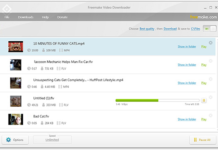Table of Contents
Overview of Ozone izotope Elements Audio Mastering Software
Izotope Ozone will turn your incomplete mix into a studio-quality master. The all-new Ozone Izotope Elements combines fundamental mastering tools into a single, low-cost product. With an enhanced Imager that includes a new “Stereoize” option that can offer transparent breadth and depth to narrow mixes, you can balance your audio in stereo. The process of putting the finishing touches on a song by improving the overall sound, ensuring uniformity across the album, and preparing it for release is known as mastering. Izotope Ozone has been around for a while. As a producer, there are lots of features to dig your teeth into, with each edition appearing to be a welcome advance from the preceding generation.
Best Izotope plugins
Some of the best iZotope plugins are :
Mix and Master Bundle (Standard)
The iZotope Mix & Master Bundle is a complete mixing and mastering environment that will revolutionize the way you work with audio. This bundle includes a slew of iZotope’s most popular plug-ins to beef up your plugin collection.
Ozone 9 Standard is a comprehensive mastering package for giving your mixes a professional gloss. Neutron 3 Standard has a number of high-quality mixing features that are sure to make your tracks stand out.
Tonal Balance 2 is also included, which is a visual frequency meter that works in tandem with the other iZotope plugins in your session to ensure a balanced outcome.
Mix & Master Bundle Advanced
Many of iZotope’s best-selling mixing and mastering plug-ins are included in this collection, including industry-leading mastering (Ozone 9 Advanced), mixing (Neutron 3 Advanced), and vocal processing (Nectar 3 Plus) tools, as well as adaptable reverb (Neoverb) and master balancing software. Because all iZotope plug-ins communicate with one another, incorporating the Mix & Master Bundle Advanced into your existing setup and producing high-quality tracks is a breeze.
Music Production Suite 4.1
Izotope’s Music Production Suite 4.1 Audio Plug-In Bundle includes over 30 audio plug-ins to assist you in performing a variety of audio mixing and mastering chores on your Mac or Windows computer. When compared to the cost of purchasing the plug-ins separately, the bundle offers significant savings.
Ozone Imager2
Ozone Imager 2 is a VST plugin based on the acclaimed imaging technique of Ozone 8, and it’s completely free! YEW! This small stereo imager may not appear to be much, but when used correctly in your mix, it may make a huge difference. The Ozone Imager 2 is intended to execute the simple operation of stereo widening, and it does it admirably.
iZotope Ozone 8 & Neutron 2 Standard vs Advanced: What’s the difference?
Let’s start by outlining the characteristics that both plugins in the Ozone 8 and Neutron 2 Advanced package don’t have in common .
- The most significant change between the Standard and Advanced versions of iZotope’s Ozone 8 / Neutron 2 is the brand-new Tonal Balance Control module, a breakthrough tool for visually balancing your mix.
- The iZotope Ozone advanced version includes a spectrum shaper, while the basic version (iZotope Ozone 8) does not.
- The regular version of iZotope Ozone does not feature the vintage compressor module, however the iZotope Ozone Advanced does.
- The historic tape model is likewise not included in the iZotope Ozone 8, but it is available in the iZotope Ozone Advanced version.
- The Vintage EQ model is accessible in iZotope Ozone Advanced, but not in iZotope Ozone Standard.
- The iZotope Ozone Advanced or Neutron 2 Standard also includes additional post-EQ, although the standard version of iZotope Ozone 8 does not.
- Finally, the iZotope Ozone advanced version includes a codec preview, but the basic version of iZotope Ozone does not.
Apart from dissimilarities ,there are similarities between both the versions :
- Master assistant
- Vintage limiter module
- Low latency maximization
Ozone Mastering Plugin Tips
Mastering is the final step in getting your music ready for public consumption, and Ozone is one of the greatest software packages for the job. These top suggestions for utilizing the software will help you get a radio-ready sound.
- Readjust Vocal, Bass, and Drum Levels Without Stems
- Remove Low End Mud
- Perform Selective Frequency Spectrum Matching
- Adjust Your Mix to Target Levels
Ozone 9 Standard
Ozone 9 Standard is here, delivering the most up-to-date audio technology to the mastering market. With an extended Master Assistant and the new Match EQ, you can find the perfect modern or retro mood, or match to your favorite reference track. Improved plug-in performance, smoother metering, and resizable windows let you work faster. Stop wondering if your music is ready for primetime—the future of mastering is in your control with Ozone 9 Standard.
System requirement for iZotope Ozone 9:
Mac : macOS X High Sierra (10.13.6) – macOS Big Sur (11.6) *
Windows : Windows 10
Izotope Ozone 9 features are :
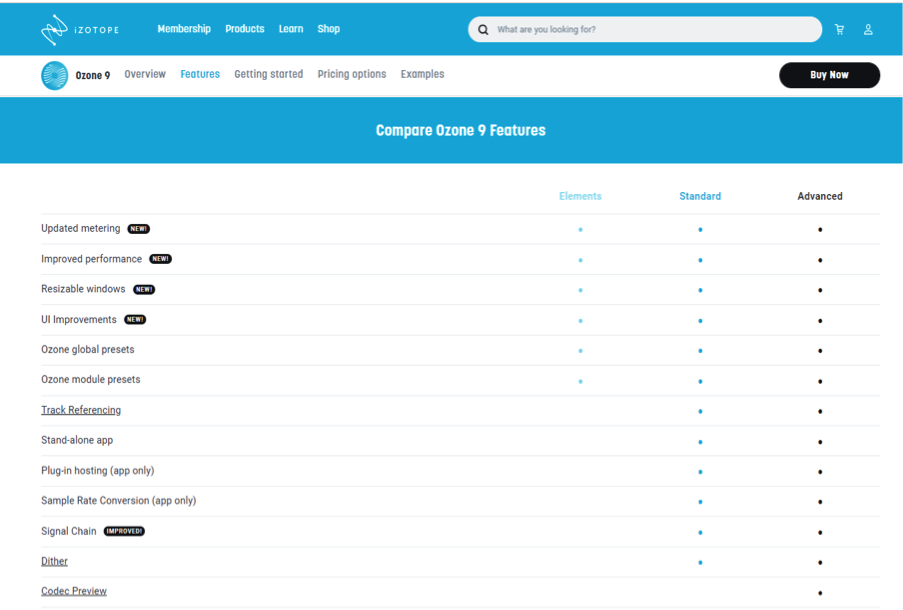
People also ask
Is iZotope ozone free?
In honour of the upcoming release of Ozone 9, iZotope is making Ozone 8 Elements available for free download.
With an iZotope subscription, you may try Ozone for free.
Annual Billing is free for the first two months.
What is iZotope ozone used for?
iZotope Ozone intended to assist you in locating and correcting out-of-balance frequencies in your mix so that your audio may sound fantastic in any listening setting. Compare genre-based targets or your own uploaded reference songs to high, mid, and low-frequency zones.
What does iZotope ozone elements do?
iZotope Ozone element Support NKS for native instruments , AI-powered mastery with Master Assistant, Ozone Imager2 – Adjustment of stereo images ,the renowned Equalizer from Ozone iZotope , includes M/S and Analog settings.
What is included in ozone elements?
A collection of useful mastering tools.
Master Assistant uses the acoustic characteristics of your audio to guide you to a reasonable beginning place.
The Imager module has enhanced Stereoize mode and robust multiband settings.
Presets for genre, delivery formats, and more, all created by professionals.
How do I get iZotope ozone for free?
- Click the iZotope Ozone , then on the iZotope Ozone Elements page, click the Download button and follow the instructions.
- If you already have an account with iZotope ozone , you can acquire a serial number and download links by logging into your account.
- If you don’t already have an iZotope ozone account, you’ll need to enter your email address and create one for free. You will receive a serial number and download links once you have created an account.
Is iZotope ozone 8 free?
Since its introduction in 2018, iZotope’s most affordable mastering product, ozone 8 Elements, has been $129. It’s made to make mastering your music for streaming and CD reproduction as simple as possible. The EQ, stereo imager, and customizable maximiser threshold are all included in Ozone 8 Elements. It will even notify you if your track will be penalized by streaming sites for exceeding volume limits. But in honour of the upcoming release of Ozone 9, iZotope is making Ozone 8 Elements available for free download.
Is iZotope ozone 9 elements worth it?
The iZotope Ozone Advanced edition may appear pricey at first, but when you consider how many effects and tools you receive, including the new modules, Vintage effects, an extra Tonal Balance plug-in, and built-in Codec preview and reference tools, it’s a good investment. iZotope Ozone 9 Advanced is the industry’s most feature-rich all-in-one mastering package. Professional mixers and mastering engineers will find it essential. Izotope Ozone 9 Advanced can rapidly and artistically create high-quality masters with plenty of fine-tuning options.
What is the difference between ozone elements and standard?
Along with the larger Standard and Advanced editions, Ozone Elements is a lighter version of the renowned Ozone mastering suite. The Maximizer is one of Ozone’s most crucial features for many users. It’s a part of Elements (albeit with less features than in the bigger versions). The Imager and Equalizer are also included. More information on the differences between the three versions may be found here.
While it lacks some of the more intricate features of its bigger siblings, Ozone Elements is very useful for making quick and easy changes to your master.
Conclusion
Producers of all stripes will appreciate iZotope Ozone’s ability to make great masters with ease, whether they’re polishing up a brief tracking demo or properly mastering their next project. Izotope Ozone is highly recommended in all forms, and there are solutions to suit all budgets and needs. Regardless matter which edition of iZotope Ozone matches your budget, it will quickly become an indispensable tool for any project.